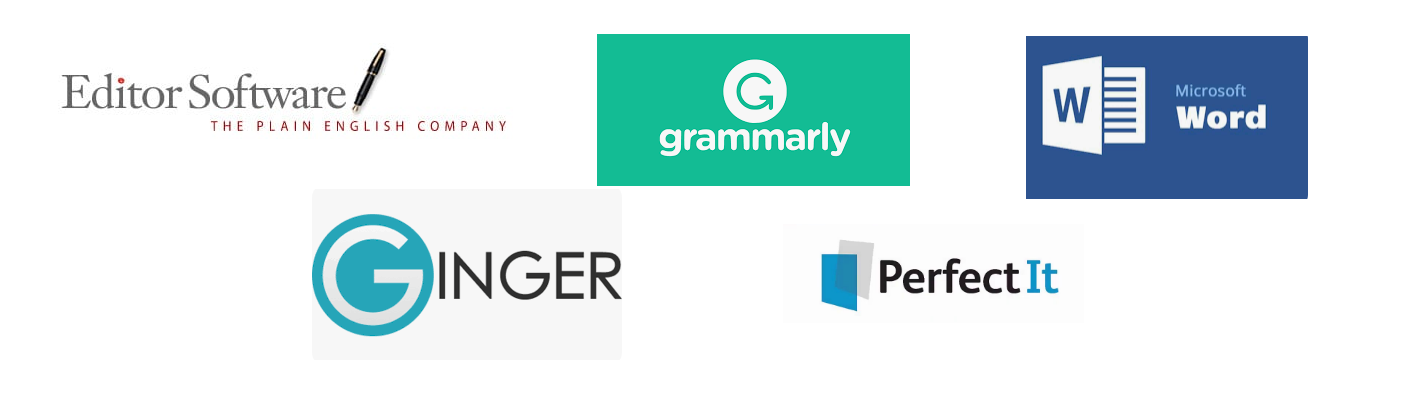Software for Writers – A review of software for writers’ programs
Software for Writers- can software make you a better writer?
Dozens of companies claim to have software to improve your writing. Do they work? Are they worth the money? Do they offer more than your word-processing software? You have come to the right website to find out.
Style Checkers |
Trial |
Yearly |
Ten year |
|
StyleWriter Professional |
14-day | $190 | $190* | |
PerfectIt |
14-day | $77 | $240 | |
Grammar Checkers |
||||
Ginger |
50 checks | $84 | $840 | |
Grammarly |
Cut-down | $120 | $1,200 | |
* StyleWriter also offers lifetime editions at $90 (Starter) and $150 (Standard).
Grammarly offers a cut-down version of the program as a trial.
Most software program developers want you to pay a monthly, quarterly, or yearly charge. The best-value programs, such as StyleWriter, sell you a lifetime license.
To show the true cost of the software, we’ve given you the lifetime cost or, if not available, the 10-year cost of your subscription. For example, if you use Grammarly, the 10-year cost is $1,200 compared to $195 for StyleWriter’s lifetime license.
As Word offers a built-in spelling and grammar checker, third-party proofreading and writing improvement tools must add something extra. We’ll review two style checkers – StyleWriter and PerfectIt. We’ll also review two grammar checkers – Grammarly and Ginger.
To check and compare each program, we’ll run it through a 32,000-word document downloaded from the US Treasury website – typical government writing.
We’ll also run each program through other typical business writing and the work of some famous novelists known for a clear and easy-reading style.
Before starting the reviews, here’s a summary of each program and how we rate them.
Program |
Summary |
Rating |
StyleWriter |
A comprehensive style guide for Microsoft Word that encourages a clear, concise, and readable style. It uses a graded wordlist to give accurate readability statistics and wordlists. It’s full of unique editing advice. We recommend the Professional edition for $190, or the Starter edition for $90 for a lifetime license is the best writing aid if you’re on a budget. You can compare the versions at StyleWriters compared |
9/10
|
Grammarly |
An expensive but good alternative grammar checker to Microsoft Word’s proofreading tools. We recommend you use the free, cut-down version. | 8/10 |
Ginger |
Not as good as Grammarly. It offered little practical help and often suggested bad grammar for good English. We do not recommend it. | 3/10 |
PerfectIt |
A lightweight consistency editor that does little for your writing. We do not recommend it. | 3/10 |
Software For Writer’s Recommendation
Of all the programs available to writers, two stand out: Grammarly and StyleWriter. Grammarly because it is a grammar checker that is accurate and helpful in tidying up your writing, picking up slips you will often miss. The only problem is the $120 a year price. We recommend you use the free cut-down edition while Grammarly continues to offer it. We do not think the full program is worth the $1,200 it will cost you over ten years.
A much better investment is the $190 one-off cost for a lifetime license to the Professional edition of StyleWriter. StyleWriter gets our recommendation for the breadth of its editing advice, its plain-English philosophy and its customization and statistical reporting. Every business, government agency and academic institution would benefit from using StyleWriter.
Grammmar or Style
Is grammar or style more important in writing? When reviewing StyleWriter and Grammarly, I came across this 97-word sentence. Grammarly found two faults.
In other words, if you ask whether or not the Institute of Medicine report provided for us in [on] mental retardation and development disabilities [is] a critically valuable tool, the answer is yes, and for the following reasons: we do not believe in the CDC’s importance; that national bodies should take some responsibility; that the knowledge base requires improvement; that comprehensive services are a cornerstone of a caring government; that educational activities are a necessary reinforcement of the whole business; and that it is appropriate that it is looked at from the consumer’s point-of-view and with thoughtfulness in our vocabulary.
Grammarly has two useful suggestions. Change in mental retardation…to on mental retardation and change a critically valuable tool to is a critically valuable tool.
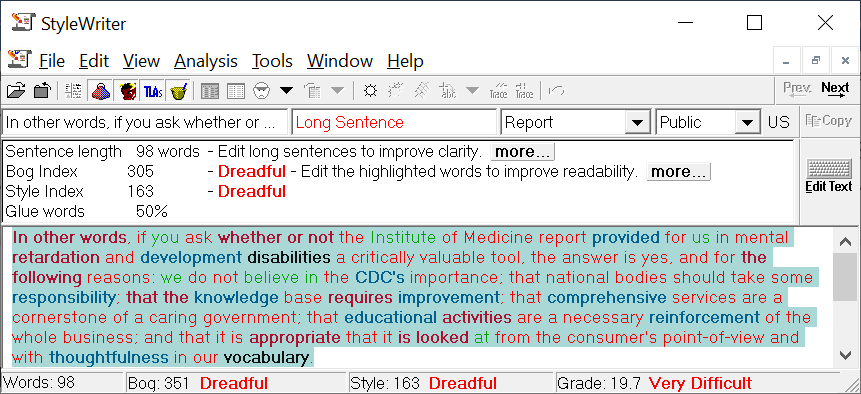
StyleWriter finds a dozen style faults and encourages you to rewrite the sentence. Here’s my redraft.
Does the Institute of Medicine report on mental retardation and developmental disabilities give us a critically valuable tool? It does. Why? Because we believe in the Center’s importance and our responsibility. We know our knowledge base needs to improve. Comprehensive services are a cornerstone of a caring government and education reinforces our work. We should always look at the work from the consumer’s view and communicate using clear language.
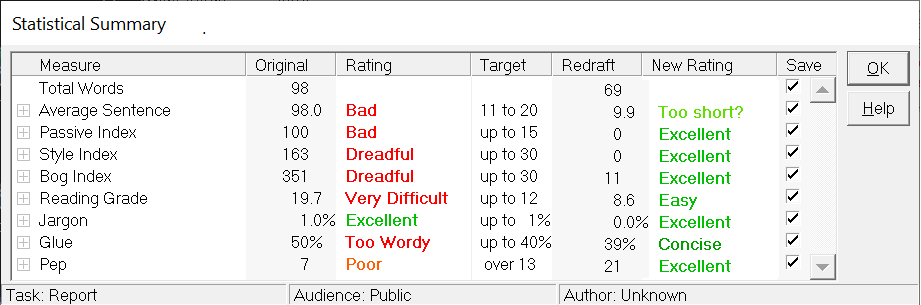
The before and after analysis recorded by StyleWriter shows the change in readability, clarity, and style.
StyleWriter and Grammarly have different approaches to writing. StyleWriter assumes you can write a grammatical sentence. It then helps you write in a clear and readable style.
Grammarly assumes your sentences contain grammatical errors if the sentence does not conform to an acceptable word order. Grammarly is useful to people with little knowledge of English and the structure of English, such as those with English as a second language or with basic educational attainment. It will also pick up slips we all make. If you’re happy to pay a $120 annual subscription, Grammarly will tidy up your text and sometimes fix an embarrassing error.
StyleWriter teaches you to become an editor of your own writing. The program targets your poor writing habits and constantly encourages you to cut, simplify and rewrite to help your audience understand your message. It will cure most of the problems found in business, government, and academic writing.
I recommend StyleWriter because it teaches you how to edit to help your reader. Once you do that, you will be a better writer. There’s a bonus as well. If you write clearly, you will make fewer grammatical errors.
Grammarly will proofread your document, picking up occasional grammatical errors, errant apostrophes, missing commas and so on. Although it misses many instances of poor English, it is the best package available and better than the free proofreading tools available in Microsoft Word.
The best combination is to run StyleWriter and follow its editing advice and then use Grammarly to fix any errors it finds. But you should still read through your own writing – no computer program is a substitute for a human brain,
What are Style Checkers?
A good style checker is a computerized style guide that suggests editorial changes to help writers draft clearly and consistently. Style checkers review your writing for style, brevity, accuracy, and preferred spelling. They use a database of words and phrases to match those found in your writing – so-called pattern-matching technology. The two programs reviewed here are StyleWriter – the Style Guide for MS Word from Editor Software and PerfectIt from Intelligent Editing. Here’s an example of StyleWriter highlighting wordy issues in a 57-word sentence.
Original Sentence:
There is currently a lively, ongoing controversy between sociologists and other professionals who study human nature: theories are being spun and arguments are being conducted among them about what it means that so many young people — and older people, for that matter — who live in our society today are so very interested in stories about zombies.
(56 words)
StyleWriter highlights the sentence as too long, too wordy, unreadable, and with the style faults shown in dark red.
StyleWriter Redraft:
There’s a lively controversy among sociologists and other professionals over the interest so many people, young and old, have in zombie stories. (22 words)
Notes
- StyleWriter doesn’t produce the redraft. You must work through the advice and decide how many changes you want.
- PerfectIt offers no advice because it is a consistency checker that mainly looks for differences in capitalization and hyphenation.
What are Grammar Checkers?
Grammar checkers, such as the ones built into Microsoft Word or Google Docs, check sentences by parsing each word and assigning a part of speech. They then compare the parsed sentence to a list of correct sentence structures to highlight any deviation in the parts of speech. In this way, grammar checkers will correct the following examples.
Bad Grammar: The boy done well.
Correct Grammar: The boy did well .
Correct Grammar: The boy has done well.
Ginger Grammar: The boy did well.
Grammarly: The boy did well.
Grammarly: The boy has done well.
But grammar checkers miss many mistakes. For example, Grammarly, rated as the best grammar checker we’ve reviewed, missed this mistake:
Bad Grammar: I know to drive a car.
Correct Grammar: I know how to drive a car.
Even worse, grammar checkers sometimes replace good English with bad English.
Original: To write concisely and clearly, concentrate on the key nouns and verbs in the
sentence and rewrite them.
Grammarly: Writing concisely and clearly is to concentrate on the key nouns and verbs in the sentence and rewriting them.
This leads to important issues in reviewing grammar checkers.
- They must accurately find any grammatical errors in a sentence.
- They must not offer ungrammatical corrections – replacing good English with bad English.