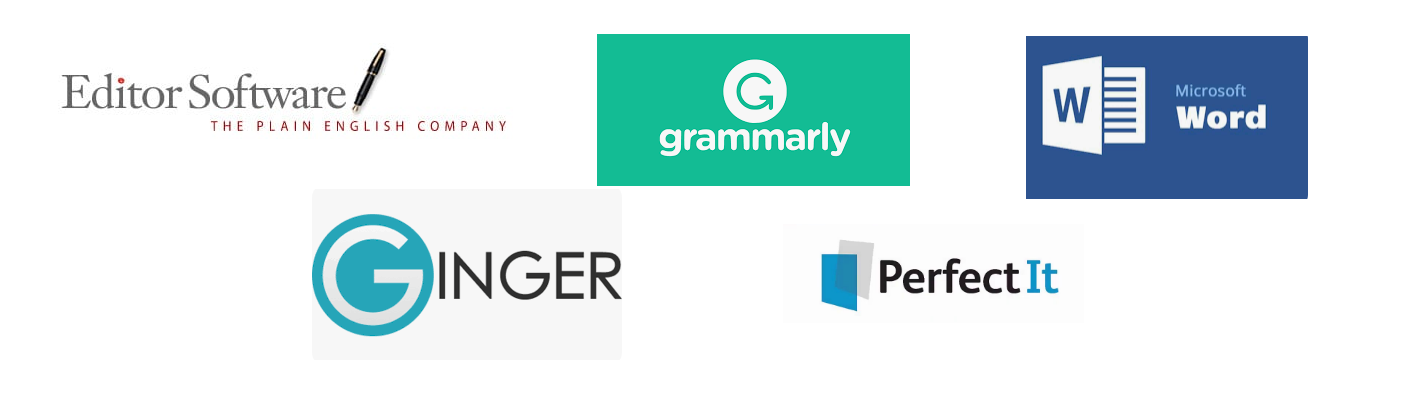Microsoft Word Review by Software for Writers
A Far from a Perfect Proofreader
Microsoft Word Overall Rating 4/10 – Value for Money 10/10
Microsoft Word has one great advantage over all the writing tools on the market – it has a built-in spellchecker and grammar checker. You do not have got pay anything extra to use it. Millions of writers use Microsoft to check for spelling errors and grammatical slips. So how does it compare to StyleWriter and Grammarly, the two programs I recommend.
I ran all three programs through a 3,500-word business report.
StyleWriter, Grammarly and Microsoft Word all found the spelling errors, although StyleWriter was the only program to recommend using advisers rather than advisors.
Grammarly found the following grammatical errors missed by Word.
- The EAC’s Board of Advisors also review [reviews] the work product.
- The National Institute of Standards and Technology assist [assists or assisted] with the project.
- They must adhere to the EAC’s Quality Monitoring Program, which requires manufactures [manufacturers] to submit reports of any voting system irregularities that occur with EAC-certified systems.
- Why are manufacturers be allowed [allowed] to choose which test lab to use?
- The tools are expected to be ready for use by EAC the [by the EAC by the] end of March 2010.
- The TGDC delivered their [its] draft recommendations for the next iteration of the VVSG on August 31, 2007.
- Examples include software bugs, equipment failures, power failures, natural disasters, terrorist attacks, or fraudulent acts or errors committed by persons involved in the elections [election]
But Grammarly missed the following grammatical slips.
- After EAC receives the recommendations from NVLAP, EAC will conduct [a] further review of the recommended labs to address non-technical issues.
- EAC issued the payments to [the] states in 2004 and 2005.
Microsoft was poor in identifying style issues to improve clarity and readability. Other than passive verbs, it only found a handful of ways to improve the draft. Examples include deleting actually, using can or could to replace has the ability to, shortening provide assistance to help or aid and cutting the word first from the expression first priority.
Grammarly performed better. It found 40 examples where the author could cut words and improve the draft. But it was a poor second to StyleWriter on offering editing advice. StyleWriter found 600 ways to improve the clarity and readability of the report.
On passive verbs, StyleWriter outshone the other programs. Of the 51 passive verbs in the report, StyleWriter found them all. Word came second, identifying 29 and Grammarly only managed 25. As switching passive verbs to active verbs is essential to clear writing, Word and Grammarly performed poorly.
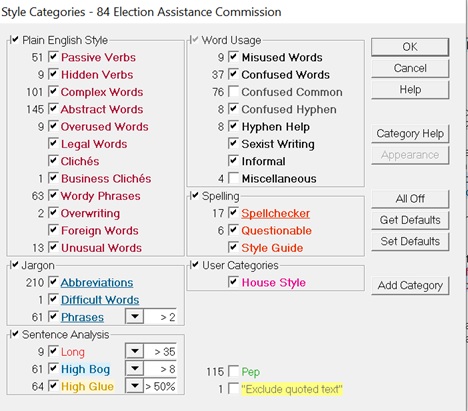
StyleWriter finds hundreds of issues missed by Grammarly and Microsoft Word
Checking for Errors Microsoft Misses
As an editor, people send me documents. Usually, they have run Microsoft’s spellcheck. And yet, StyleWriter finds errors missed by Word’s spellchecker.
A spellchecker typically contains around 100,000 words. It compares these words to the words in your document and, if it doesn’t find a match, assumes it is an error and offers suggested corrections. If you type spelchcker, Word underlines it and offers the correct form: spellchecker. If the word you’ve typed is correct, but your spellchecker doesn’t know it, you can add it to the spellchecker. Spellcheckers these days are so good, we don’t expect spelling errors or typos in documents. But sometimes, a correctly spelled word is wrong.
Microsoft Word, in trying to improve its spellchecker, has added thousands of words that are outside the 100,000 words usually found in a spellchecker. The aim was to save writers from stopping on correct words or having to add correct words to the spellchecker. You would think this is a good thing. It’s not. Microsoft Word has too many words in its spellchecker.
For example, the word camara refers to an American shrub lantana camara. It’s a dangerous word for Microsoft to include in its spelling checker as thousands of people misspell camera as camara.
You can work out how many times people write camara for camera by typing a phrase such as video camera (which is correct) and video camara (which is wrong) into Google.
- video camera – 31,000,000 matches.
- video camara – 1,210,000 matches.
This suggests that spelling error occurs four percent of the time.
StyleWriter gets around this problem by offering advice on words that fool Microsoft’s spellcheck.
- The review identified the camara’s [camera’s]
- Each drome [drone] flew above the Artic [Artic]
- We need to use our tine [time] efficiently to preform [perform] our duties.
- The proposal was a damp squid [damp squib], offering little hep [help] to companies.
- The Origen [Origin] of the Species changed our view of life.
- We fell into the tarp [trap] set for us.
How does StyleWriter do this? Well, it’s not a simple spellchecker. Part of its design is to look at the frequency of all words accepted by Word’s spellchecker and work out the probability that it could be a typo or spelling error. It will highlight qillatum in your documents as Unknown, Unusual, Difficult, or Specialist because, although accepted by Microsoft Word, it only has three Google matches. Just the sort of Word we need in Word’s US and UK spelling checker.
Checking for Embarrassing Errors
Sometimes the error that gets through Micosoft’s spellchecker causes a few red faces.
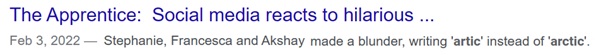
For example, the UK’s edition of the popular television program, The Apprentice, had three contestants spell the word Arctic as Artic. If they had used Microsoft Word to spellcheck their work, the mistake would have still got through. Why? Because the word artic exists. It’s an informal, mostly British, contraction of articulated. It’s on Word’s American and British spellcheckers. Artic is another dangerous word to have in Word’s spellchecker. A search on Google for the error Artic Circle finds the error around 200,000 times.
Another embarrassing mistake is the word hardon. At CERN’s Large Hadron Collider, they keep writing Hardon (highlighted by StyleWriter as slang). Why do they keep making the mistake? Because they can’t take the word out of Word’s spellcheck.
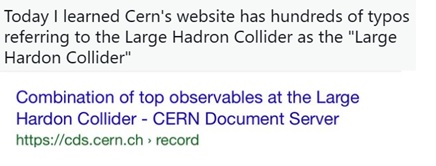
StyleWriter’s smart spellchecker is a great filter for thousands of words that shouldn’t be on Microsoft’s spellchecker.
Grammar or Style
Is grammar or style more important to becoming a better writer? When reviewing StyleWriter and Grammarly I came across this 97-word sentence.
Grammarly found two faults.
In other words, if you ask whether or not the Institute of Medicine report provided for us in [on] mental retardation and developmental disabilities [is] a critically valuable tool, the answer is yes, and for the following reasons: we do believe in the CDC’s importance; that national bodies should take some responsibility; that the knowledge base requires improvement; that comprehensive services are a cornerstone of a caring government; that educational activities are a necessary reinforcement of the whole business; and that it is appropriate that it be looked at from a consumer’s point-of-view and with thoughtfulness in our vocabulary.
Grammarly has two useful suggestions. Change in mental retardation. . . to on mental retardation and change a critically valuable tool to is a critically valuable tool.
StyleWriter finds a dozen style faults and encourages you to rewrite the sentence. Here’s my redraft.
Does the Institute of Medicine report on mental retardation and developmental disabilities give us a critically valuable tool? It does. Why? Because we believe in the Center’s importance and our responsibility. We know our knowledge base needs to improve. Comprehensive services are a cornerstone of a caring government and education reinforces our work. We should always look at our work from the consumer’s view and communicate using clear language.

The before and after analysis recorded by StyleWriter shows the change in readability, clarity, and style.
StyleWriter and Grammarly have different approaches to writing. StyleWriter assumes you can write a grammatical sentence. It then helps you improve your style to help you write in a clear and readable style.
Grammarly assumes your sentences contains grammatical errors if the sentence does not conform to an acceptable word order. Grammarly is useful to people with little knowledge of English and the structure of English, such as those with English as a second language or with basic educational attainment. It will also pick up slips we all make.
If you are happy to pay a $120 annual subscription, Grammarly will tidy up your text and sometimes fix an embarrassing slip.
StyleWriter teaches you to become an editor of your own writing. The program targets your poor writing habits and constantly encourages you to cut, simplify and rewrite to help your audience understand your message. It will cure most of the problems found in business, government, and academic writing. I recommend StyleWriter because it teaches you how to edit to help your reader. Once you do that, you’ll be a better writer. There’s a bonus as well. If you write clearly, you will make fewer grammatical errors.
Grammarly will proofread your document, picking up occasional grammatical errors, errant apostrophes, missing commas and so on. Although it misses many instances of poor English, it is the best package available and better than the free proofreading tools available in Microsoft Word.
The best combination is to run StyleWriter and follow its editing advice and then use Grammarly to fix any errors it finds. But you should still read through your writing – no computer program is a substitute for the human brain.