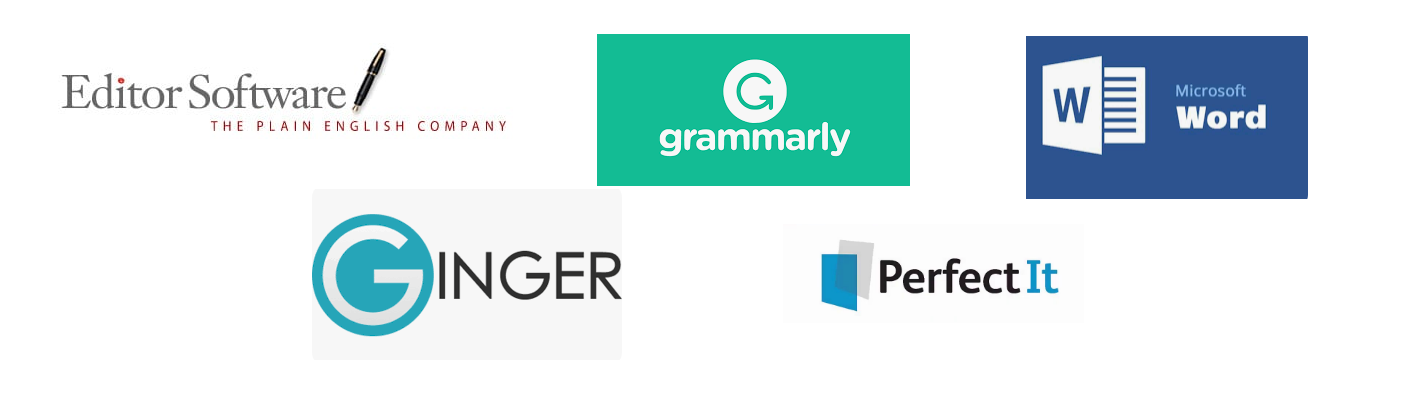PerfectIt Review Summary by Software for Writers
Not a lot going for a consistency checker that costs $240
PerfectIt Overall Rating: 3/10 – Value for Money 5/10
PerfectIt’s main claim is that it eliminates inconsistencies in your writing. It checks for capitalization and hyphenation and word division. Add to this check a small list of preferred spellings – mostly British or American variants – and a few words that your spellchecker might miss – pubic for public, manger for manager (and even the C-word for count).
There are a few other checks, such as:
- Remove spaces after paragraphs.
- Cut spaces before punctuation.
Sounds good, but the program offers little help to writers compared to what’s already offered in Microsoft Word or the far more powerful StyleWriter.
PerfectIt has a list of 1,000 checks, mostly preferred spellings highlighting the difference between British and American spelling. Almost all of these preferred spellings replicate what’s already available in Word. Set PerfectIt for US spelling and well over half of the entries in PerfectIt’s US-style sheet, Word fixes.
Find Prefer
- ardour ardor
- armour armor
- armourer armorer
- armouries armories
- armoury armory
- aroze arose
- artefact artifact
Word offers the US spelling for ardour, armour, armourer, armourers, armouries, armoury, and it automatically corrects aroze to arose as you type it. The only advice Microsoft Word doesn’t offer is whether artefact or artifact is the correct US spelling, accepting both. Artifact is the more common spelling in the US, artefact in the UK, so PerfectIt’s advice is relevant. However, if you write artefact’s the program does not find it or offer advice. It’s as if the programmers haven’t thought through the simple task of consistent spelling.
Let’s take another example: What is the preferred spelling of the past tense of focus? Is it focused or focussed? Focused is the preferred spelling in both the US and the UK. If you set PerfectIt for US spelling, it will find focussed and unfocussed and suggest using focused and unfocused. So far so good. But PerfectIt fails to find refocussed, defocusses, misfocusses and overfocusses.
This happens often.
- PerfectIt finds channelled but misses rechannelled.
- PerfectIt finds duelled but misses outduelled.
- PerfectIt finds labelled but misses mislabelled and relabelled.
Most of the checks PerfectIt suggests (around 70 percent) your word processor’s spellchecker will have fixed.
But it gets worse. PerfectIt recommends that you replace the correct spelling with the wrong spelling. In US English, it suggests you use authorized rather than authorised. But because PerfectIt doesn’t spellcheck and only looks for words ending -ised, it suggests spelling mistakes.
Words such as misadvised, overexercised, overpromised, unadvised, unbruised, unenfranchised, unexercised, unexorcised, and unpraised – all fool PerfectIt.
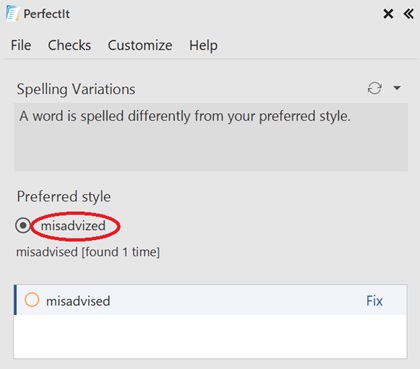
I cannot stress too strongly the weakness of PerfectIt’s approach. You have to run a standard spellcheck with another program, so most of its 1,000 checks are redundant.
Proof reading for Hyphens and Worddivision
One of PerfectIt’s main claims is that it will eliminate inconsistencies in your writing by checking for hyphenation and word division. You would therefore expect it to correct my subheading – it should be Proofreading and Word Division. PerfectIt misses them both.
How does PerfectIt check for consistency? It checks your document to find hyphenated words. It creates a list of these words and then runs a second check looking for these words written as one word or two words. In this way, if you have written the word farm-house, it will check to see if you have used farm house or farmhouse in the same document.
Running the previous paragraph through PerfectIt, the program finds the inconsistent use of farmhouse written as two words, one word, and hyphenated. But it doesn’t know which one is correct. You can change them all to farm-house, farmhouse or farm house and have one chance in three of being correct. The correct form, both in American and British English, is one word. StyleWriter, by comparison, checks the word against its 80,000-word hyphenation and word-division database. It recommends changing farm house to farmhouse and farm-house to farmhouse – making your writing consistent and correct.
Here are the failings of PerfectIt.
- PerfectIt doesn’t find the inconsistent use of farm house and
- PerfectIt doesn’t find the inconsistent use of plurals, such as farm-house and farmhouses.
- PerfectIt doesn’t find the inconsistent use of apostrophes, such as farm-house and farmhouse’s
- PerfectIt doesn’t correct re-open [one word] or pitbull [two words].
- PerfectIt doesn’t correct basic errors where a hyphen or word division changes the meaning, such as backup or back up.
For example, you might write:
Should I backup my hard drive with a back up program?
Both backup and back up are wrong in this sentence. Back up is a verb and backup (back-up in UK usage) is a noun or an adjective. PerfectIt finds nothing wrong, not even an inconsistency in any of these examples.
For a program that claims to perfect your prose, this is a major failure. That’s because PerfectIt’s consistency check is a simple search and replace with no intelligence (despite the company behind it being Intelligent Editing). It does not have a database of correct or recommended word division and hyphenation.
Capital or no Capital? – that is the Question
PerfectIt sees no problem with the capitalization of this sentence:
Example: I live at 6 madison Avenue, new york.
Word’s spellchecker suggests York for york. StyleWriter suggests Madison for madison and New York for new york. Both Word and StyleWriter have a spellchecker – PerfectIt doesn’t.
PerfectIt’s capital check works in a similar way to its hyphenation check. It goes through your writing looking for words with a capital letter (excluding the capitalized words at the start of sentences). It then rechecks the document to find the same words if written in lowercase. In this way, it can find the inconsistent use of OFAC Compliance and OFAC compliance in the Treasury document.
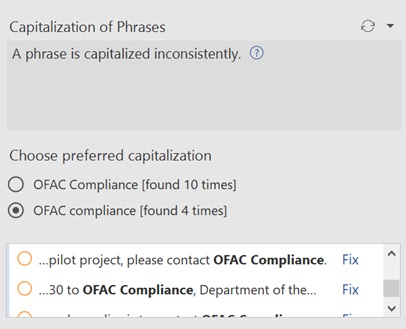
This is useful, but Grammarly offers a similar check.
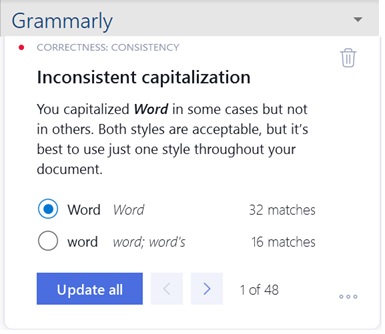
Let’s be fair to PerfectIt, let’s proofread the word PerfectIt written in different ways.
- Perfect iT
- Perfect IT
- PerfectiT
- Perfect It
- Perfectit
- perfectIt’s
- PERFECTiT
- PERFECTIT
These are all considered correct when checked by PerfectIt! Is there any way to proofread to check PerfectIt is always in the correct preferred style? Could we add all the different combinations into PerfectIt as a user addition? I tried but failed.
I went to add the error Perfectit and replace it with PerfectIt and the program reported that:
The phrase to find and the preferred phrase cannot be the same.
Not very helpful. StyleWriter’s adding advice and customization is much better and more advanced. It only took me a minute to write an added pattern in StyleWriter to catch all the inconstancies of ways of drafting PerfectIt.
Inconsistencies in Writing
Documents are full of inconsistencies. Here’s a list – all missed by PerfectIt.
- Dates: 3 January, 3rd January, January 3, January 3rd, 3-01-22, 01-03-2202
- Large numbers: six million, 6m, 6 m
- Numbers (words and digits): half, one-half, 0.5, .5 and 1/2
- Numbers: second and 2nd
- Periods: St Ives or St. Ives
- Style: Word War Two, World War II, Second World War
- Time: 11pm, 11p.m. 11 pm, 11 p.m.
- Time: 2300 hours and 23:00 hours
If PerfectIt checked for all inconsistencies, I would recommend it. But as it is so inconsistent and limited in what it checks, I can’t.
Perfect Offers Different Style Guides
PerfectIt offers an impressive list of style guides to choose from:
- American Legal Style
- Australian Government Style
- Australian Spelling
- Canadian Spelling
- Check Consistency
- European Union Style
- GPO Style
- UK Spelling
- United Nations Style
- US Spelling
- WHO Style
- Chicago Manual of Style – locked
So why would you check your writing for the European Union Style? You wouldn’t unless you worked for the European Union. You would be checking for rules such as:
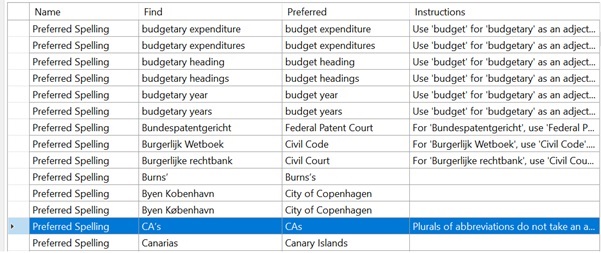
Looking at the advice offered in each check, it appears Intelligent Editing has gone through the published style guides from these organizations and added them as part of its style guide. I suspect PerfectIt does not have the copyright to do this.
In reviewing PerfectIt, I was often frustrated. The program disappeared twice and I had to reinstall it. I did not like the way it displayed advice, often having to scroll down to see it all. PerfectIt also jumped around the document rather than showing the problems as they occurred.
PerfectIt is a basic checker that is only useful for checking the consistent use of capitalization and hyphenation. Even these checks miss many inconsistencies because of the possessive or plural form of the words.
As it lacks a spelling checker, most of its advice on American and British spelling or preferred spelling is redundant as you’ll need to run a spell check which offers the advice duplicated in PerfectIt. At $240 for a lifetime license, it offers little compared to StyleWriter or Grammarly.